To use the SYMBIOS HUD as bottom, first set the SYMBIOS HUD to bottom timer mode in menu/SETTINGS/BOTTOM TIMER
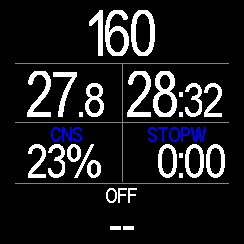
This is an example of the bottom timer screen.
The top field, field nr 1 shows the heading. The current heading is 160°.
Left below is field 2, shwing the current depth (27.8 m).
The current dive time is shown in field 3, left from field 2. The current dive time is 28 min 32 s .
Field 4, below field 2, can display either current time, CNS %, pO2, max depth or average depth.
The stop watch is displayed in field 5, which is located below field 3.
The bottom field is used for navigation
☞Press and release the back button to toggle field 3 between:
•Current time
•CNS %
•pO2 (if paired with a pO2 transmitter)
•Max depth
•Average depth
•Tank Pressure Transmitter of a transmitter paired to gas in the gas table
•Tank Pressure Transmitter of a transmitter paired to a gas in the tank table
☞Press and hold the back button to start/reset the stop watch
A heading can be selected in menu/HEADING. If a heading is selected, arrows next to the heading indicated towards the selected heading.
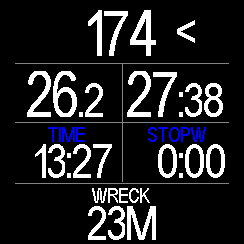
A waypoint can be selected in menu/WAYPOINT. If a heading is selected and position information is received (for instance from a GPS buoy or a DPV), arrows next to the heading indicated towards the selected heading. The distance from the last position information to the selected waypoint is shown in field 5 at the bottom of the screen.
![]()
In bottom timer mode, the SYMBIOS HUD does not perform decompression calculations.