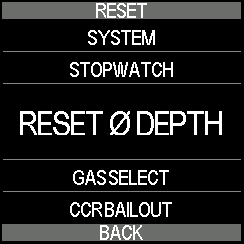
The SYMBIOS HUD has an intuitive menu which allows the user to change settings quickly.
![]()
Press and hold the front button to access the menu
![]()
Press and release front or back button navigate in a menu, or increment or decrement a user settings.
![]()
Within the menu, the long press functions of both buttons are indicated in boxes on top and bottom of the menu.
Press and hold the front button to perform the function indicated on top of the menu.
Press and hold the back button to perform the function indicated on the bottom of the menu