Navigate in the menu to menu/SETTINGS/GAS TABLE
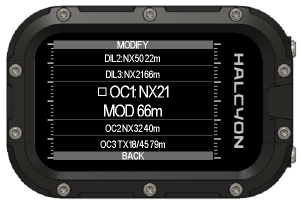
Press and release top or lower button to navigate to the gas entry you want to modify
Press and hold the top button to modify a gas entry
Press and hold the lower button to step back in the menu

Press and release top or lower button to navigate to EDIT, ENABLE/DISABLE or PRESET in the MODIFY menu.
Press and hold the top button to select the currently highlighted function in the center of the screen
Press and hold the lower button to step back in the menu
EDIT

Press and release top or lower button to increment or decrement a digit
Press and hold the top button to set the digit and jump to the next digit
Press and hold the lower button to delete the gas entry
ENABLE/DISABLE
In the gas modification menu, one can either edit, enable/disable or select a gas from a pre-programmed gas library.
Only enabled can be selected in menu/SELECT GAS
PRESETS
The PRESET menu includes the following pre-programmed gases:
•TX10/85
•TX10/50
•TX15/55
•TX18/45
•NX21/35
•NX21 (AIR)
•NX32
•NX35
•NX50
•NX80
•NX99 (O2)
![]()
Do not change gas settings unless you are familiar with NITROX and respectively TRIMIX / Mix Gas diving.