Preparation
![]()
To use the SYMBIOS HUD for close circuit diving, first set the SYMBIOS HUD to closed circuit diving mode in menu/DIVE SETTINGS/DIVE MODE/CCR.
In the next step, pair the SYMBIOS HUD with a wireless CCR interface. Various interfaces are available:
1.CCR interface integrated in the rebreather (like for instance the SYMBIOS CM ECCR)
2.SYMBIOS pO2 Transmitter with Fischer or AK4 plug
3.SYMBIOS pO2 Transmitter, P-Port version, that can be plugged directly into the counterlung of a rebreather
The diluent gas has to be set in menu/SETTINGS/GAS TABLE/DIL 1..3
If the user wishes to have also tank pressure readout of O2 and Diluent tank, tank pressure transmitters can be paired.
O2 sensor calibration
Analog O2 sensors of a CCR need to be calibrated before diving.
1.Make sure, that the correct fraction of the calibration gas is set in menu/SETTINGS/CCR SETTINGS/FO2 CAL GAS.
2.Flush the loop/expose the O2 sensors to the calibration gas for at least 3 times the t90 response time of the sensor.
3.Perform a calibration in menu/SETTINGS/CCR SETTINGS/CAL CCR
A CCR sensor calibration will only be successful, when the sensors can output at least 38 mV @ 1 bar pO2.
Diving
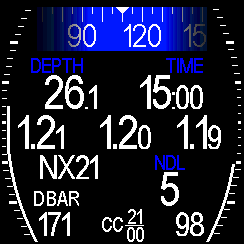
This is a typical example of the main screen during a CCR dive with air as diluent (NX21). The pO2 semsors show 1.21, 1.2 and 1.19 bar. The SYMBIOS HUD is in closed circuit mode. Tank pressure transmitters are installed and paired as well. The left bar graph indicates the tank pressure of diluent (171 bar), and the right bar graph indicates the tank pressure of the O2 tank (98 bar).
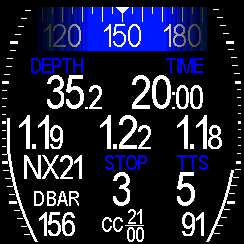
If the no decompression limit is exceeded, the %_DEVICE%> indicates ceiling (in this example 3 m),the estimated time to surface (5min) in closed circuit (CC) mode the estimated time to surface (7 min) in bailout mode (BO).
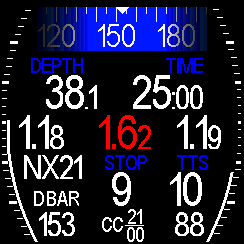
If a pO2 sensors reads a value above 1.6 bar, the value is blinking white/red.
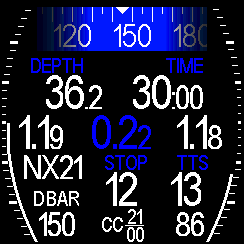
If a pO2 sensor is reading a value below 0.3 bar pO2, the value is blinking red/blue.
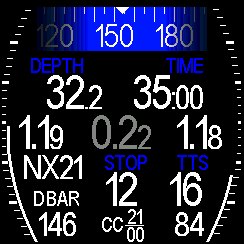
If a pO2 sensor is showing incorrect values it can be excluded from the deco calculations.
Sensors can be enabled/disabled from deco calculations in menu/SETTINGS/CCR SETTINGS/PO2 SENSORS
BAILOUT
If pO2 sensors show too low or too high values, the diver should take immediate action, for instance bailing out.
There are different possibilities to switch the SYMBIOS HUD to bailout mode:
☞menu/CCR BAILOUT
☞Press and hold both buttons to toggle between CCR and BAILOUT mode
☞in certain rebreathers the SYMBIOS HUD is automatically switched to bailout mode, when the rebreather is equipped with a BOV with a sensor, for instance the SYMBIOS CM ECCR.
In this example, the SYMBIOS HUD is switched to BAILOUT, which is indicated with "BO" at the bottom of the screen.
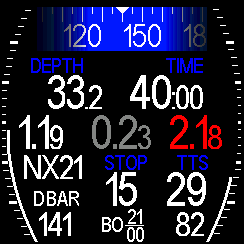
If the SYMBIOS HUD is set to BAILOUT mode, the best breathing gas will be proposed similarly to in open circuit diving mode.
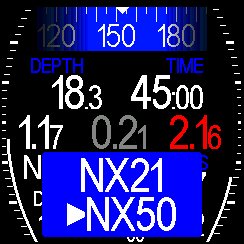
In this example, the current gas is set to NX50. The SYMBIOS HUD proposes to switch to NX50.
After performing as gas switch, select the right breathing gas. There are 2 possible ways to select the best gas:
☞Select the proposed gas in menu/GAS TABLE.
☞ Press and hold the back button to select the best gas. This however requires that the custom function for "Press and hold the back button" is stet to BEST GAS (menu/SYSTEM/CUSTOM FUNC/BEST GAS)
![]()
☞Press and hold both buttons to toggle between CCR and BAILOUT mode
![]()
When switched to bailout mode, and the SYMBIOS HUD proposes a better breathing gas, after performing the gas switch, select the best gas on the SYMBIOS HUD:
There are 2 possible ways to select the best gas:
☞Select the proposed gas in menu/GAS TABLE.
☞ Press and hold the back button to select the best gas. This however requires that the custom function for Press and hold the back button is stet to BEST GAS (menu/SYSTEM/CUSTOM FUNC/BEST GAS)
![]()
Some wireless transmitters will not start transmitting data, until the pO2 within the loop exceeds at least approximately 0.4-0.5 bar.
![]()
A CCR sensor calibration will only be successful, when the sensors can output at least 38mV @ 1 bar pO2.
![]()
If a pO2 sensor is reading a pO2 value below 0.3 bar, the value is blinking white/blue. Perform immediate action, for instance BAILOUT!
![]()
If a pO2 sensor is reading a pO2 value above 1.6 bar, the value is blinking white/red. Perform immediate action, for instance BAILOUT!
![]()
If the values are displayed in gray color, this means that the SYMBIOS HUD is not receiving pO2 data from a wireless transmitter. Read your backup display and act immediately!
![]()
The O2 sensors of a CCR need to be calibrated before a dive. To do this, go to menu/SETTINGS/CCR SETTINGS/CAL CCR
![]()
Before performing the O2 sensor calibration of a CCR, select the right FO2 of the calibration gas. To do this, go to menu/SETTINGS/CCR SETTINGS/FO2 CAL GAS
![]()
Do not dive with a rebreather without beeing certified on that unit.