To use the SYMBIOS HUD for open circuit diving, set the SYMBIOS HUD to open circuit diving mode in menu/SETTINGS/DIVE MODE/OC.
Diving with Air (NX21)

This is a typical example of the main screen during a dive with air (breathing gas NX21). The current depth is 22.8 m, the dive time is 7 minutes. The remaining no decompression limit is 13 min. The remaining tank pressure is 138 bar. The bar graph on the left side visualizes the tank pressure. The range of the bar graph is 0 to 300 bar. The bar graph on the right side visualizes the ascend speed (range 0 to 18 m/min).
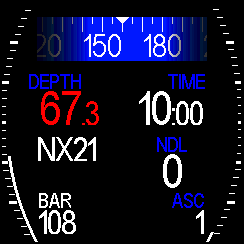
If the diver pO2 of the breathing gas exceeds 1.6 bar, the depth indicator will start blinking white/red. The maximum pO2 can be set in menu/SETTINGS/PO2 MAX.
In this example, the remaining no decompression limit is 0 min and the remaining tank pressure is 108 bar.

In this example, the tank pressure is 45 bar and blinking red/white. If the tank pressure is below 50 bar, the pressure value as well as the bar graph is blinking red/white.
Decompression Diving
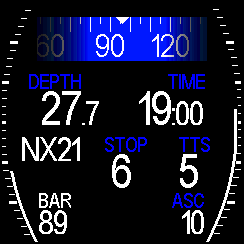
Further in the dive, the user may exceed the no decompression limits. In this case, the SYMBIOS HUD will display also ceiling and time to surface. In this example, the ceiling is 6 m and the estimated time to surface is 5 min. The current ascend speed is 10 m/min (bar on the right side, scale from 0..18 m/min maximum).
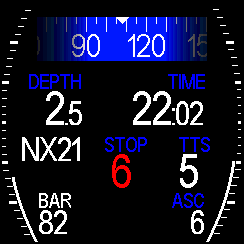
If the diver is violation the current ceiling, the current ceiling will blink white/red.
Safety Stop Indicator

At the end of the dive, when there are no decompression obligations anymore, the SYMBIOS HUD proposes a 3 minutes safety stop at a depth between 3 and 5 m. The safety stop timer counts down from 3min to 0, as long as the diver is at a depth between 3 and 5 min. If the user descends again to 10 m depth or more, the safety stop counter will be reset to 3 minutes. The safety stop indicator can be enabled/disabled in menu/SYSTEM/SAFETY STOP.
Auxiliary Screen
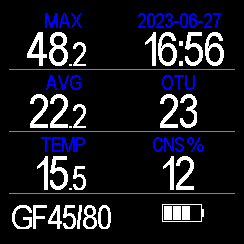
☞Press and release the front button to enter toggle screens.
The auxiliary screens gives additional information, including maximum depth, current time and date, average depth, OTU, CNS% and the current temperature. At the bottom of the screen, the gradient factor settings and the battery charge status are displayed.
Diving with NITROX

If a breathing gas other than air is used, this will be indicated as well. In this example, the current breathing gas is Nitrox NX32, containing 32 % O2, and 68 % N2. The remaining tank pressure is 138bar.
Diving with TRIMIX

In this example, the current breathing gas is set to TRIMIX 18/45, containing 18% O2, 45 % He and 37 % N2.
Gas switches
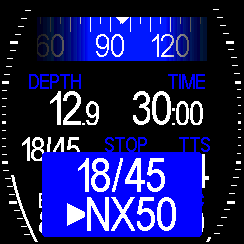
To accelerate decompression, divers use different gas mixes. One frequently gas used for decompression is Nitrox 50 (NX50). Before the dive, the user has to set the gas table according to the gases he plans to use during the dive (menu/GAS TABLE). The SYMBIOS HUD will automatically calculate the best gas for the current depth. If the currently selected gas is different than the best gas, a popup-field will prompt the diver to switch gases.
In this example, the currently selected gas is TRIMIX TX18/45. Based on the gases stored in the gas table, the SYMBIOS HUD proposes NX50 as best gas.
After performing as gas switch, select the right breathing gas. There are 2 possible ways to select the best gas:
☞NX50 can be selected in the gas table.
☞ Press and hold the back button to select the best gas. This however requires that the custom function for Press and hold the back button is stet to BEST gas (menu/SETTINGS/CUSTOM/BEST GAS)
DECO screen
An optional DECO screen can be activated in menu/SYSTEM/DECO SCRN.
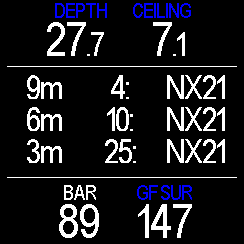
In the top row, the deco screen shows current depth and current ceiling.
the next 3 deco stops are shown in the middle section of the screen.
The bottom row shows the current gradient factor GF NOW and GF SURF
GF SURF is the hypothetical gradient factor on surface based on the current compartment loadings, and after an immediate ascent without any stops.
After the dive

After surfacing and a timeout of 2 minutes, the SYMBIOS HUD will switch into surface mode and indicate the no flight time. In this example the No Fly time is 23 h.
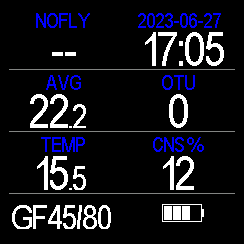
On the surface, the auxiliary screen shows additional data including the surface interval and the the current time and date.
The second and third row show data from the last dive, including average depth, OTU, minimum water temperature and the current CNS% loading.
The bottom row shows the current gradient factor setting and the remaining battery capacity.

If the diver has violated the ceiling and decompression obligations during the dive, a DECO warning is displayed.

If the diver has enabled a safety stop (default setting), max depth was deeper than 10m and the safety stop was not finished, a STOP warning is displayed.